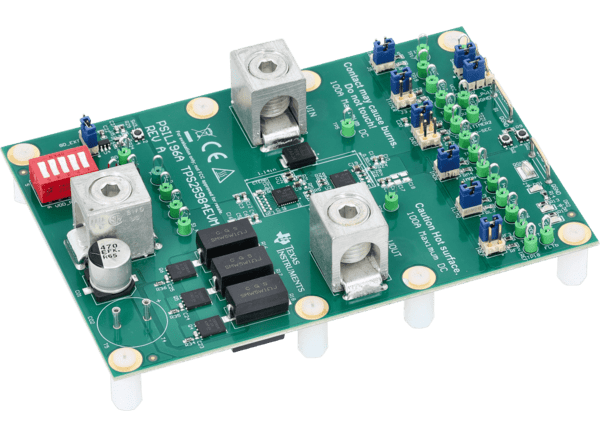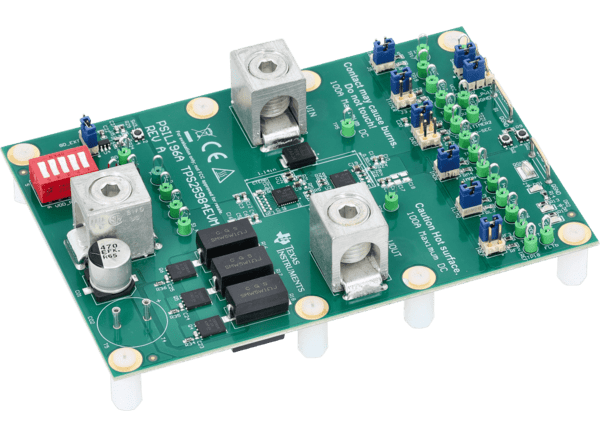- support@husseinkey.com
- livechat
http://www.ti.com/general/docs/suppproductinfo.tsp?distId=26&gotoUrl=https%3A%2F%2Fwww.ti.com%2Flit%2Fug%2Fslvuch6a%2Fslvuch6a.pdf%3Fts%3D170176448549″>View Datasheet
Texas Instruments TPS25984EVM Evaluation Module allows reference circuit evaluation of TPS25984 eFuse. This TPS25984 device is a 70A (peak) stackable eFuse with an accurate and fast current monitoring feature, designed to operate at a 4.5V to 16V input voltage range. The TPS25984EVM evaluation module comes with two TPS25984 eFuses connected in parallel to evaluate a 12V (typical) and 110A (steady-state) design. This evaluation board features a 14A to 120A programmable circuit breaker, an adjustable output voltage slew-rate control, and an adjustable transient current blanking timer. This board also features an adjustable current limit during start-up and an active current sharing threshold using onboard jumpers. The TPS25984EVM evaluation module is used in input hot-swap/hot-plug, server and high-performance computing, network interface cards, graphics and hardware accelerator cards, data center switches, and routers.
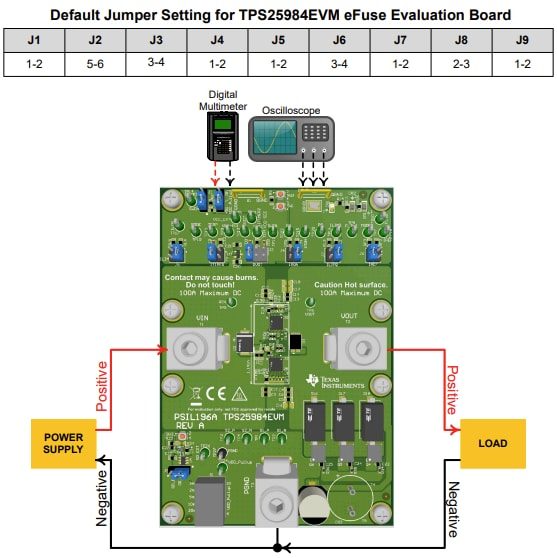
Follow these instructions before starting any test and repeat again before moving to the next test:
• Set the power supply output (VIN) to zero volts
• Turn off the power supply
• Adjust the jumper positions on EVM to the default configuration as shown in the table
• Turn the power supply on and set the power supply output (VIN) to 12V, 200A, and keep the power supply output disabled
• Enable the power supply output so that the EVM gets the input power supply